Thankfully, there is a module for that, but the documentation isn’t great.
- Install the Views Node Access Filter module
- Edit the Content view (URL: example.com/admin/structure/views/view/content, UI Path: Structure > Views > Content > Edit)

- With Default display selected, click add a Filter Criteria

- Check Editable and click Add and configure filter criteria
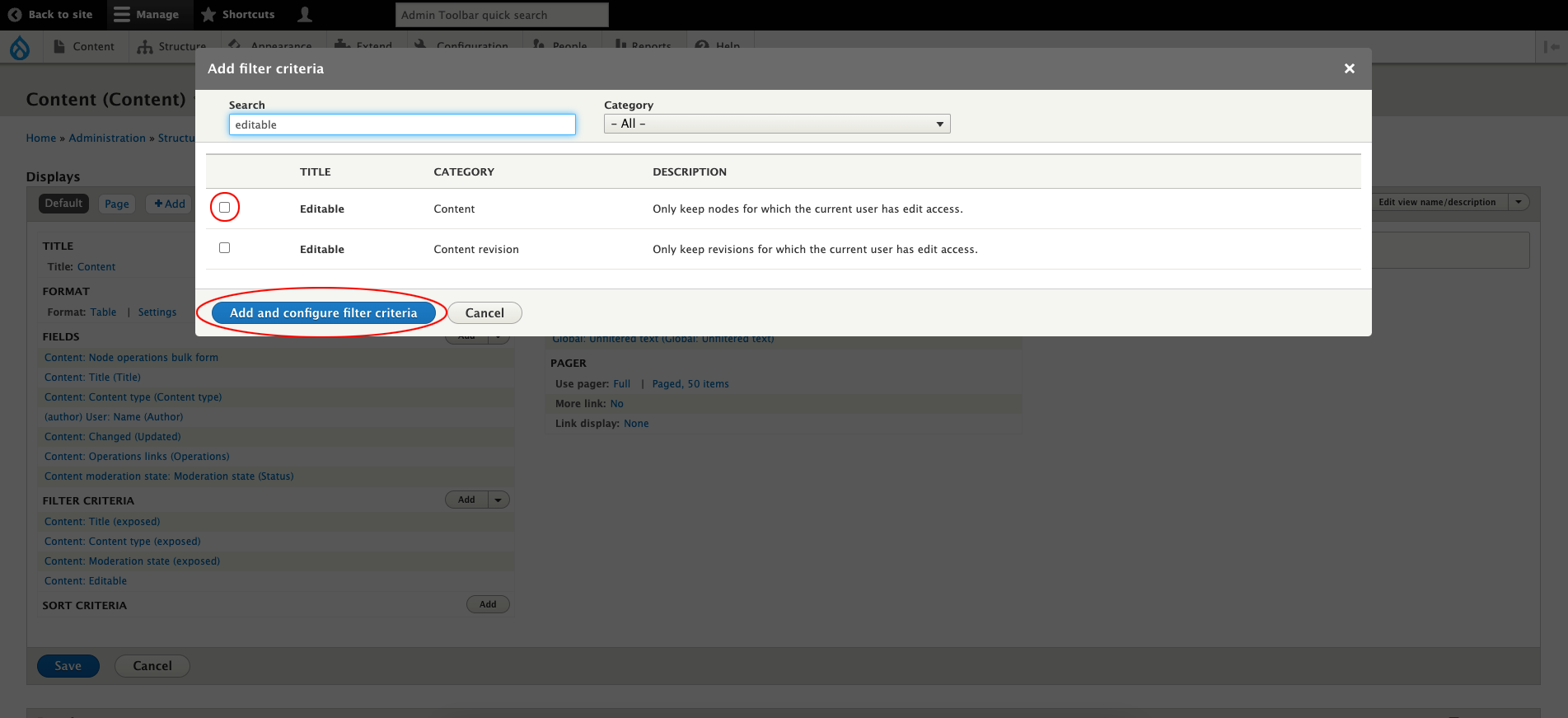
- Click Apply
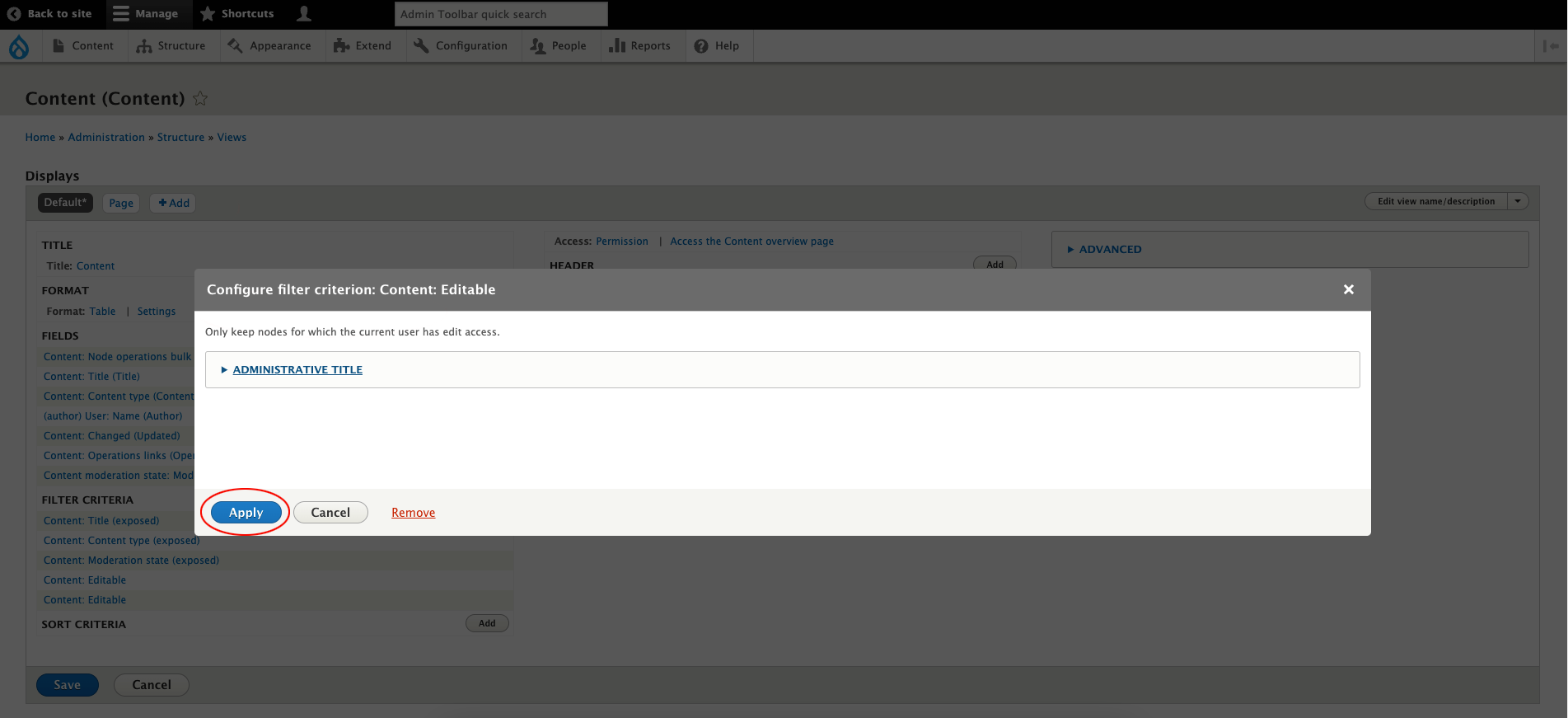
- Save the view

Now the Content view will only show the user the content that they are able to edit.